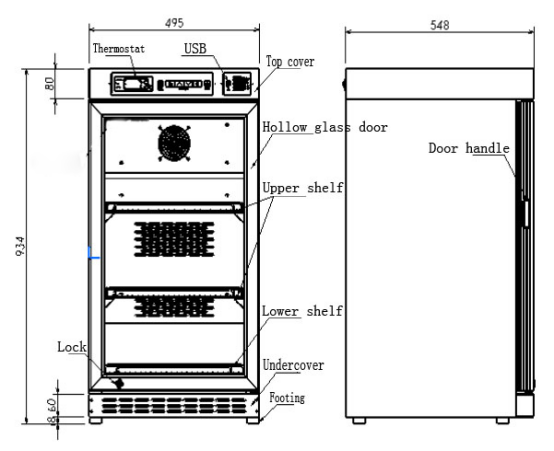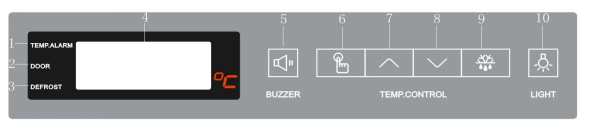I External Display
II Temperature Regulation
1-High temperature warning mark
2-Door opening warning mark
3-Battery status mark
4-Inside temperature display
5-Mute
6-Set
7-Up-regulation
8-Down-regulation
9-Defrost
10-On-off key of light
It is recomended not to adjust the setting temperature at random when it is in normal use. Otherwise, the high temperature (AH) alarm or the constant temperature (AL) alarm will be stimulated, during which, please adjust the high, constant temperature alarm (AH, AL) values at the same time.
Mute key: when the alarm sound prompt needs to be canceled, we can cancel the voice prompt by pressing the mute key, but the alarm indicator and the alarm code will always show until the alarm state is released.
USB:Insert the USB flash drive, the uP symbol on the display is lit, indicating that the data starts to be stored; when the End symbol on the display is lit, indicating that the data storage is completed, and the USB flash drive can be taken out.The format for the file exported is csv, which can be read by Excel.The data storage capacity is 8000, the data will be covered after overrun.
Defrost key: the function is not suitable for this series of products.
III Parameter setting method
When the power of the Refrigerator is on, the display screen displays the inside current temperature value. If the set temperature has to be readjusted, for example, the original set temperature is 2℃ which now has be to be adjusted to 5℃, please operates according to the following steps:
|
Serial No. |
Keys Operation |
Display |
|
1 |
Displays the inside temperature | |
|
2 |
Press the Set key for 3 seconds | Displays that the initial set value is 2℃ and twinkles |
|
3 |
Press the Up-regulation key | Figure increases |
|
4 |
Press the Down-regulation key | Figure decreases |
|
5 |
Figure is 5℃ | |
|
6 |
Press the Set key for 3 seconds | Saves the user settings and displays the inside temperature |
Post time: Dec-15-2021